Windows Movie Maker and My New RSS Feed
A couple of weeks ago when I bragged about stumbling onto some new (to me) technology, I didn't realize how widely available it had already become. Last week I was talking to a couple of friends, one a Mac nerd, the other a general purpose and PC nerd, when I mentioned making movies. They both quickly responded by telling me how THEY made THEIR movies. Of course Mac nerd told me something I already new, his machine was great for multimedia applications. My other buddy told me that I could have done it for free with the Windows Movie Maker already available on my computers. I came home, found the program and gave it a try. So far, I have found it easier to use Quicktime Pro to make movies from sequential photos, but the Windows program has some neat editing features. I don't have anything new to show yet but some time-lapse projects are in the works.
That brings me to my next point.
Right after the video making discovery, I found out that can make my own RSS feeds, so I did. I chose to add any new videos I publish to the feed. That may include animal videos or time-lapse/animation videos. Here is the page where you can link to the feed. I made a nice little button which you can find on the side bar near the top. Although the actual content of this feed is of minor importance to me now, I might stick with it and actually put some good stuff out there so stay tuned. Here is where I learned to make an RSS feed and here is the page that made it much simpler.
That brings me to my next point.
Right after the video making discovery, I found out that can make my own RSS feeds, so I did. I chose to add any new videos I publish to the feed. That may include animal videos or time-lapse/animation videos. Here is the page where you can link to the feed. I made a nice little button which you can find on the side bar near the top. Although the actual content of this feed is of minor importance to me now, I might stick with it and actually put some good stuff out there so stay tuned. Here is where I learned to make an RSS feed and here is the page that made it much simpler.
Labels: entertainment, technology
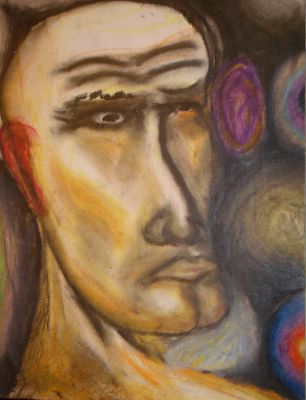









0 Comments:
Post a Comment
<< Home